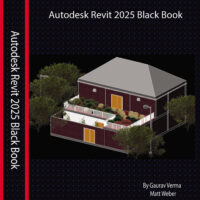Master Autodesk Revit 2025: The Ultimate Beginner’s Guide
Unlock the Power of BIM with the Revit 2025 Black Book
Are you new to Autodesk Revit and eager to dive into the world of Building Information Modeling (BIM)? Look no further than the Autodesk Revit 2025 Black Book. This comprehensive guide is meticulously crafted to equip beginners with the essential skills to create stunning and efficient Revit models.
Key Features:
Step-by-Step Tutorials: Learn at your own pace with clear, easy-to-follow instructions and over 1080 detailed illustrations.
Real-World Projects: Apply your knowledge to practical projects, bridging the gap between classroom and industry.
Comprehensive Coverage: Master essential Revit tools and workflows, including architectural design, structural engineering, MEP systems, and more.
In-Depth Explanations: Build a strong foundation with clear explanations of core concepts.
Faculty Support: Educators can access exclusive video tutorials, desk copies, and assessment tools.
What You’ll Learn:
Navigate the Revit 2025 interface with confidence.
Create detailed 2D and 3D models of buildings and structures.
Develop and manage Revit families for efficient design.
Coordinate building systems with MEP integration.
Collaborate effectively with project teams.
Optimize workflows with time-saving techniques.
Who This Book Is For:
Students and professionals new to Revit
Architects, engineers, and construction professionals
Educators seeking a comprehensive Revit resource
Start your journey to Revit mastery today!
Keywords: Autodesk Revit 2025, BIM, Revit tutorial, Revit for beginners, Revit training, Revit software, architectural design, structural engineering, MEP, Revit families, Revit project management, Revit collaboration.
For Faculty
If you are a faculty member, then you can ask for video tutorials on any of the topic, exercise, tutorial, or concept. As faculty, you can register on our website to get electronic desk copies of our latest books, self-assessment, and solution of practical. Faculty resources are available in the Faculty Member page of our website (www.cadcamcaeworks.com) once you login. Note that faculty registration approval is manual and it may take two days for approval before you can access the faculty website.